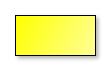Activity Diagram¶
Actions¶
15.2.4 Notation
The notations for ActivityNodes are illustrated below. This notation is discussed in more detail in the following sub clauses (and in Clause 16 for Actions).
16.2.4.1 Actions
Actions are notated as round-cornered rectangles, as shown in Figure 16.2. The name of the action or other description of it may appear in the symbol.
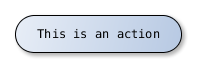
Activity Edge¶
15.2.4 Notation
An ActivityEdge (whether a ControlFlow or ObjectFlow) is notated by an open arrowhead line connecting two ActivityNodes. If the edge has a name, it is notated near the arrow. Guards are shown as text in square brackets near tail of the line.
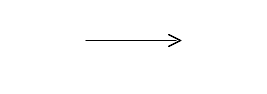
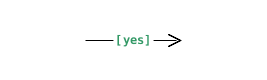
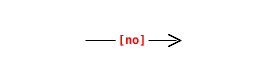
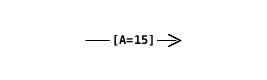
Decision Nodes¶
15.3.4.3 Merge Nodes and Decision Nodes
The notation for both MergeNodes and DecisionNodes is a diamond-shaped symbol
15.3.4.3 Merge Nodes and Decision Nodes
A decisionInput on a DecisionNode is notated in a note symbol attached to the DecisionNode symbol, with the keyword «decisionInput», as shown in Figure 15.33
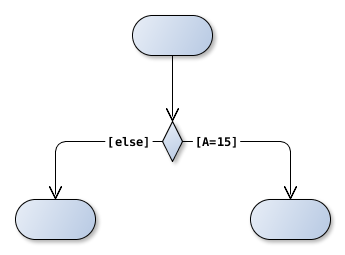
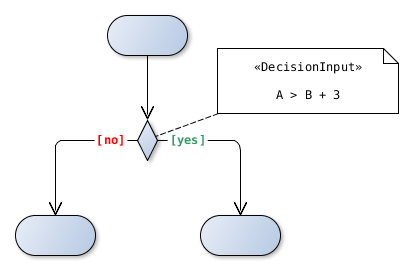
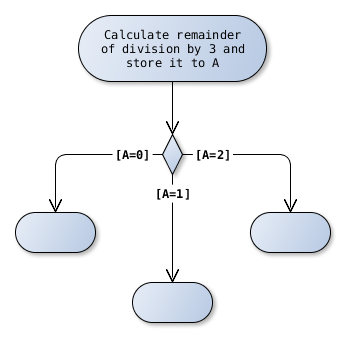
Final Nodes¶
15.3.4.1 Initial and Final Nodes
ActivityFinalNodes are notated as a solid circle within a hollow circle, as shown in Figure 15.28. This can be thought of as a goal notated as “bull’s eye,” or target.

Note
It’s not possible to create this as one element so it’s separated to “Final Node (internal)” and “Final Node (external).
Example¶
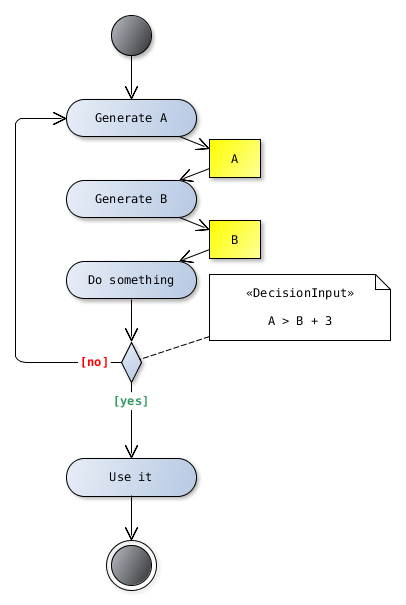
Links¶
See also